アプリにクラッシュレポートを入れようと思ったので、
その方法を書きます。
FireBase Consoleのページを表示します。
https://console.firebase.google.com/u/0/?hl=ja

プロジェクトを追加ボタンを押します。
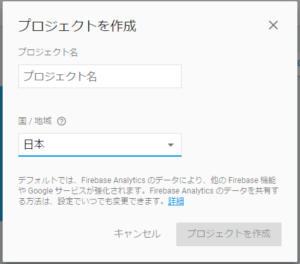
ここでプロジェクト名と国を選択して、プロジェクトを作成ボタンを押します。

ここでAndroidアプリにFireBaseを追加ボタンを押します。

ここでは、最低でもパッケージ名を入力してください。
その後アプリの登録ボタンを押します。

その後、google-services.jsonをダウンロードして、
ウインドウに表示されている使用手順通り進めてください。
続行後も、ウインドウに表示されている通り進めてください。
プログラムは、下記コードです。
build.gradle(Module:app)
apply plugin: 'com.android.application'
android {
compileSdkVersion 25
buildToolsVersion "25.0.2"
defaultConfig {
....
versionCode 3
versionName "1.2"
testInstrumentationRunner "android.support.test.runner.AndroidJUnitRunner"
}
buildTypes {
release {
minifyEnabled false
proguardFiles getDefaultProguardFile('proguard-android.txt'), 'proguard-rules.pro'
}
}
}
dependencies {
compile fileTree(include: ['*.jar'], dir: 'libs')
androidTestCompile('com.android.support.test.espresso:espresso-core:2.2.2', {
exclude group: 'com.android.support', module: 'support-annotations'
})
compile 'com.android.support:appcompat-v7:25.3.1'
compile 'com.android.support.constraint:constraint-layout:1.0.2'
compile 'com.google.firebase:firebase-crash:10.2.6'
testCompile 'junit:junit:4.12'
compile 'com.google.android.gms:play-services-ads:10.2.6'
}
apply plugin: 'com.google.gms.google-services'
build.gradle(Project:…)
// Top-level build file where you can add configuration options common to all sub-projects/modules.
buildscript {
repositories {
jcenter()
}
dependencies {
classpath 'com.android.tools.build:gradle:2.3.1'
classpath 'com.google.gms:google-services:3.0.0'
// NOTE: Do not place your application dependencies here; they belong
// in the individual module build.gradle files
}
}
allprojects {
repositories {
jcenter()
}
}
task clean(type: Delete) {
delete rootProject.buildDir
}以上です。